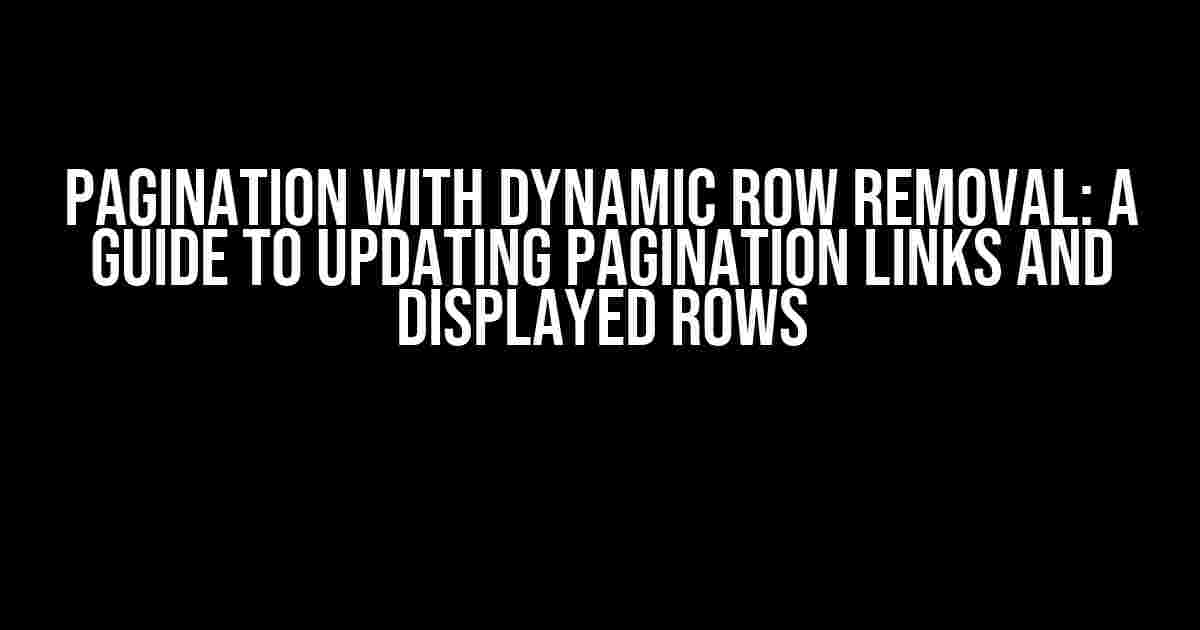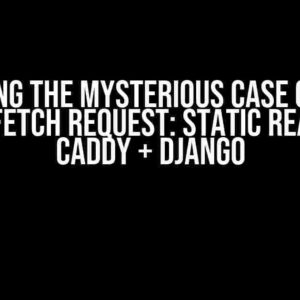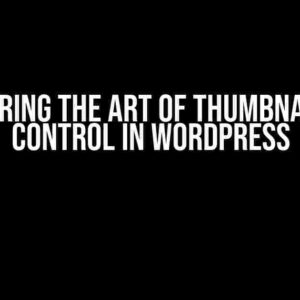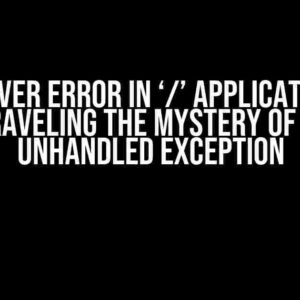Are you tired of dealing with clunky pagination systems that fail to update when rows are dynamically removed? Do you struggle to keep track of which pages to display and when? Fear not, dear developer, for we have got you covered! In this comprehensive guide, we’ll dive deep into the world of pagination with dynamic row removal, teaching you how to update pagination links and displayed rows with ease.
Understanding the Problem
Let’s face it: pagination is a necessary evil. It’s a crucial component of any data-driven application, allowing users to navigate through large datasets with ease. However, things get complicated when we introduce dynamic row removal into the mix. Suddenly, our pagination system is left in the dark, unsure of how to adjust to the changing dataset.
Imagine a scenario where a user is browsing through a list of items, and they decide to delete a few rows. The pagination links remain static, pointing to pages that no longer exist. This can lead to a host of problems, including:
- Broken pagination links
- Inconsistent data display
- Frustrated users
The Solution: Updating Pagination Links and Displayed Rows
So, how do we solve this issue? The answer lies in updating our pagination links and displayed rows in real-time, taking into account the dynamic removal of rows. Here’s a step-by-step approach to achieving this:
Step 1: Initialize the Pagination System
First, we need to set up a basic pagination system. This typically involves creating a function that retrieves a limited number of rows from the dataset, along with pagination links to navigate through the data.
function getPaginationData(page, rowsPerPage) {
const data = [...]; // Assume a dataset of 100 items
const startIndex = (page - 1) * rowsPerPage;
const endIndex = startIndex + rowsPerPage;
const PaginatedData = data.slice(startIndex, endIndex);
return PaginatedData;
}
Step 2: Remove Rows Dynamically
Next, we need to implement a function that removes rows dynamically from the dataset. This can be triggered by user interactions, such as deleting rows.
function removeRow(rowIndex) {
data.splice(rowIndex, 1);
// Update pagination links and displayed rows
updatePagination();
}
Step 3: Update Pagination Links and Displayed Rows
This is where the magic happens. When a row is removed, we need to update the pagination links and displayed rows in real-time. We can do this by recalculating the pagination data and updating the UI accordingly.
function updatePagination() {
const currentPage = 1; // Assume the user is on page 1
const rowsPerPage = 10;
const totalRows = data.length;
const totalPages = Math.ceil(totalRows / rowsPerPage);
// Update pagination links
const paginationLinks = [];
for (let i = 1; i <= totalPages; i++) {
paginationLinks.push(`${i}`);
}
// Update displayed rows
const displayedRows = getPaginationData(currentPage, rowsPerPage);
// Update the UI
document.getElementById("pagination-links").innerHTML = paginationLinks.join("");
document.getElementById("data-container").innerHTML = displayedRows.map((row) => {
return `${row}`;
}).join("");
}
Optimizing the Solution
While the above solution works, it can be optimized for better performance. Here are a few tips to keep in mind:
-
Caching pagination data: Instead of recalculating the pagination data every time a row is removed, consider caching the results. This can significantly improve performance, especially for large datasets.
-
Using a more efficient data structure: If you’re dealing with a large dataset, consider using a more efficient data structure such as a binary search tree or a hash table. This can reduce the time complexity of searching and updating the dataset.
-
Leveraging pagination libraries: If you’re using a JavaScript framework or library, consider leveraging built-in pagination functionality. This can save you time and effort in implementing a custom pagination system.
Conclusion
In conclusion, implementing pagination with dynamic row removal requires careful consideration of how to update pagination links and displayed rows. By following the steps outlined in this guide, you can create a robust and efficient pagination system that adapts to changing dataset. Remember to optimize your solution for better performance, and don’t hesitate to explore built-in pagination functionality in your favorite JavaScript framework or library.
| pagination links | displayed rows |
|---|---|
| 1, 2, 3, 4, 5 | 10 rows |
| 1, 2, 3, 4 | 9 rows |
| 1, 2, 3 | 8 rows |
The table above illustrates how the pagination links and displayed rows update dynamically as rows are removed from the dataset.
By following this guide, you’ll be well on your way to creating a seamless pagination experience for your users. Happy coding!
Here are 5 questions and answers about “Pagination with Dynamic Row Removal – Updating Pagination Links and Displayed Rows”:
Frequently Asked Questions
Get answers to the most common questions about pagination with dynamic row removal and updating pagination links and displayed rows.
How do I update pagination links when rows are dynamically removed?
When rows are dynamically removed, you’ll need to update your pagination links to reflect the new page count and row count. You can do this by recalculating the page count based on the remaining rows and updating the pagination links accordingly. Make sure to also update the displayed rows to reflect the new pagination state.
What happens if I don’t update the pagination links when rows are removed?
If you don’t update the pagination links when rows are removed, your pagination will become outdated and may cause errors or inconsistencies. For example, if you remove rows on page 3, but the pagination links still point to the original page 3, users may end up on a blank page or see duplicate data. Updating the pagination links ensures a smooth user experience and prevents these issues.
How do I prevent pagination links from breaking when rows are removed?
To prevent pagination links from breaking, make sure to update the pagination links dynamically whenever rows are removed. You can use JavaScript to recalculate the pagination state and update the links in real-time. Additionally, use a robust pagination algorithm that can handle dynamic row removal and updates.
What is the best approach to handle pagination with dynamic row removal?
The best approach is to use a combination of server-side and client-side pagination. On the server-side, use a robust pagination algorithm that can handle dynamic row removal and updates. On the client-side, use JavaScript to dynamically update the pagination links and displayed rows in real-time. This approach ensures a seamless user experience and prevents pagination issues.
Can I use caching to improve pagination performance with dynamic row removal?
Yes, caching can improve pagination performance with dynamic row removal. However, you’ll need to ensure that your caching mechanism is updated dynamically whenever rows are removed or added. This can be achieved by using a cache invalidation mechanism that triggers when rows are modified. By combining caching with dynamic pagination updates, you can achieve fast and efficient pagination performance.