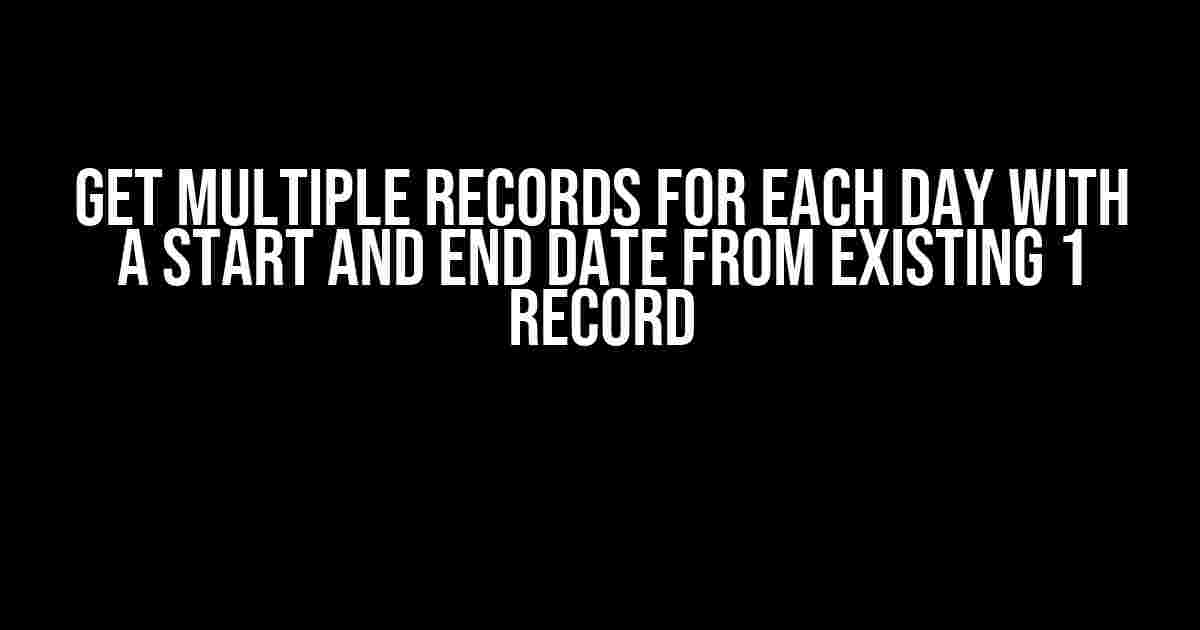Are you tired of dealing with limited data and wanting to expand your records to cover a specific date range? Look no further! In this article, we’ll show you how to get multiple records for each day with a start and end date from an existing single record. Yes, you read that right – we’ll help you unlock the potential of your data and make it more comprehensive.
Problem Statement
Let’s say you have a database table with a single record containing a start date and an end date, and you want to generate multiple records for each day within that date range. For instance:
| ID | Start Date | End Date |
|---|---|---|
| 1 | 2022-01-01 | 2022-01-10 |
In this example, you want to generate 10 records, one for each day between January 1st, 2022, and January 10th, 2022. But how do you do it? Fear not, dear reader, for we’re about to dive into the solution.
Solution Overview
To achieve this, we’ll use a combination of SQL functions and techniques. We’ll create a calendar table, use a recursive Common Table Expression (CTE), and finally, join the results with the original table. Sounds complex? Don’t worry, we’ll break it down step by step.
Step 1: Create a Calendar Table
A calendar table is a table that contains a list of dates, often used as a reference for date-based calculations. We’ll create a temporary calendar table using a CTE:
WITH calendar AS (
SELECT CAST('2022-01-01' AS DATE) AS date
UNION ALL
SELECT DATE_ADD(date, INTERVAL 1 DAY)
FROM calendar
WHERE date < '2022-01-10'
)
This CTE generates a list of dates starting from January 1st, 2022, and increments by 1 day until January 10th, 2022. You can adjust the start and end dates as needed.
Step 2: Use a Recursive CTE to Generate Dates
Next, we’ll use a recursive CTE to generate dates for each day within the specified range:
WITH RECURSIVE date_range AS ( SELECT start_date AS date FROM table_name WHERE id = 1 UNION ALL SELECT DATE_ADD(date, INTERVAL 1 DAY) FROM date_range WHERE date < (SELECT end_date FROM table_name WHERE id = 1) )
This CTE starts with the start date from the original table and increments by 1 day until it reaches the end date. The result is a list of dates covering the entire range.
Step 3: Join the Results with the Original Table
Finally, we’ll join the generated dates with the original table to create multiple records for each day:
SELECT d.date, t.* FROM date_range d INNER JOIN table_name t ON d.date BETWEEN t.start_date AND t.end_date WHERE t.id = 1
This query joins the generated dates with the original table, using the start and end dates as the join condition. The result is a list of records, one for each day within the specified range.
Putting it all Together
Here’s the complete code:
WITH calendar AS (
SELECT CAST('2022-01-01' AS DATE) AS date
UNION ALL
SELECT DATE_ADD(date, INTERVAL 1 DAY)
FROM calendar
WHERE date < '2022-01-10'
),
RECURSIVE date_range AS (
SELECT start_date AS date
FROM table_name
WHERE id = 1
UNION ALL
SELECT DATE_ADD(date, INTERVAL 1 DAY)
FROM date_range
WHERE date < (SELECT end_date FROM table_name WHERE id = 1)
)
SELECT
d.date,
t.*
FROM
date_range d
INNER JOIN table_name t ON d.date BETWEEN t.start_date AND t.end_date
WHERE
t.id = 1
Run this query, and you’ll get the desired result:
| Date | ID | Start Date | End Date |
|---|---|---|---|
| 2022-01-01 | 1 | 2022-01-01 | 2022-01-10 |
| 2022-01-02 | 1 | 2022-01-01 | 2022-01-10 |
| 2022-01-03 | 1 | 2022-01-01 | 2022-01-10 |
| 2022-01-10 | 1 | 2022-01-01 | 2022-01-10 |
Voilà! You now have multiple records for each day with a start and end date from an existing single record.
Tips and Variations
- Adjust the date range**: Simply change the start and end dates in the calendar table and recursive CTE to accommodate your specific needs.
- Handle overlapping dates**: If you have multiple records with overlapping dates, you can modify the join condition to account for the overlap.
- Add additional columns**: Join additional tables or add calculated columns to enrich your data.
- Optimize performance**: For large datasets, consider optimizing the query by using indexes, rewriting the recursive CTE, or using alternative approaches like generating a date range using a numbers table.
Conclusion
In this article, we’ve shown you how to get multiple records for each day with a start and end date from an existing single record. By using a combination of SQL functions and techniques, you can unlock the potential of your data and make it more comprehensive. Remember to adjust the query to fit your specific needs, and don’t hesitate to experiment with different approaches.
Happy querying!
Frequently Asked Question
Having trouble retrieving multiple records for each day with a start and end date from a single existing record? You’re not alone! Here are some frequently asked questions to help you solve this problem.
How can I generate multiple records for each day when I only have a single record with a start and end date?
You can use a recursive common table expression (CTE) or a tally table to generate a sequence of dates between the start and end dates. Then, you can join this sequence with your original record to create multiple records for each day.
What if I want to include only business days (Monday to Friday) in my generated records?
You can add a condition to your date sequence generation to exclude weekends (Saturday and Sunday) by using a CASE statement or a DATENAME function to check the day of the week. For example, you can use `CASE WHEN DATENAME(weekday, date) IN (‘Monday’, ‘Tuesday’, ‘Wednesday’, ‘Thursday’, ‘Friday’) THEN 1 ELSE 0 END` to filter out non-business days.
How do I handle situations where the start date is earlier than the end date, but I only want to generate records up to a certain maximum date?
You can add a condition to your query to truncate the generated date sequence at the maximum date. For example, you can use `WHERE generated_date <= '2023-02-28'` to limit the generated records up to February 28, 2023.
What if I have multiple records with different start and end dates, and I want to generate multiple records for each day for each record?
You can use a CROSS APPLY or CROSS JOIN operation to combine each record with the generated date sequence. This will produce a Cartesian product of the original records with the generated dates, resulting in multiple records for each day for each original record.
Are there any performance considerations I should be aware of when generating multiple records for each day?
Yes, generating a large number of records can impact performance. Consider using efficient date sequence generation methods, indexing relevant columns, and optimizing your query for performance. You may also want to consider partitioning or parallel processing to improve performance for very large datasets.