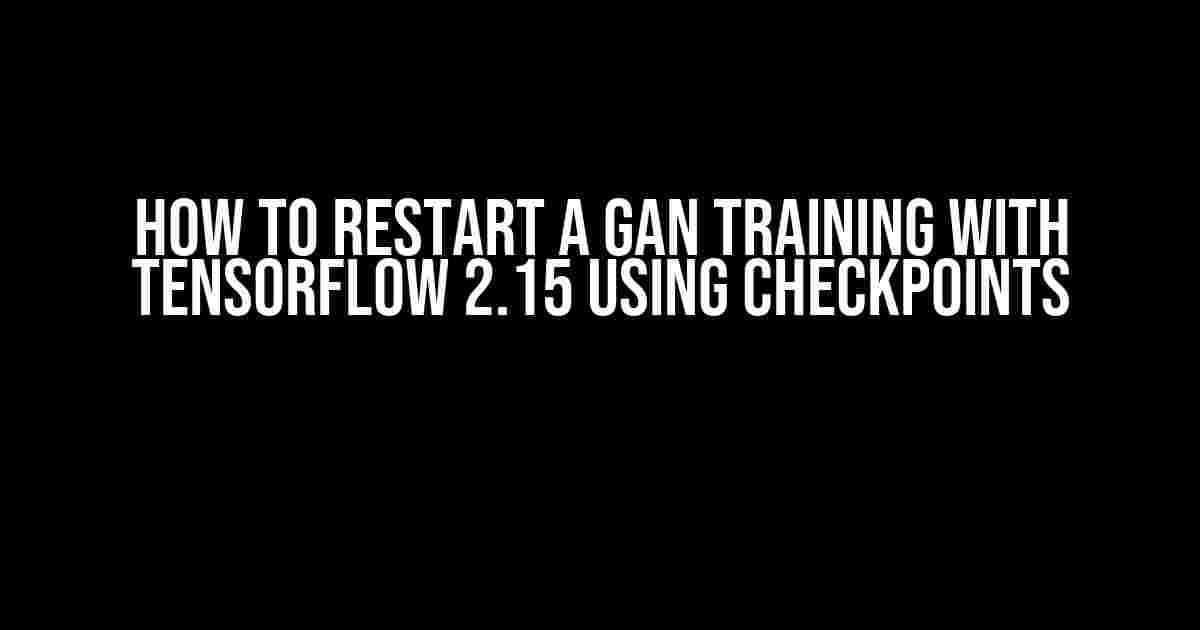GANs (Generative Adversarial Networks) are a type of deep learning model that can generate new, synthetic data that resembles existing data. Training a GAN can be a complex and time-consuming process, especially when dealing with large datasets. However, TensorFlow 2.15 provides a convenient way to restart a GAN training session using checkpoints, saving you time and computational resources. In this article, we’ll guide you through the process of restarting a GAN training with TensorFlow 2.15 using checkpoints.
What are Checkpoints?
In TensorFlow, a checkpoint is a file that stores the state of a model at a particular point during training. This includes the model’s weights, biases, and optimizer state. Checkpoints allow you to save your model’s progress and resume training from where you left off, which is especially useful when dealing with long-running training sessions.
Benefits of Using Checkpoints
Using checkpoints provides several benefits, including:
- Reduced Training Time: With checkpoints, you can resume training from where you left off, saving you time and computational resources.
- Faster Experimentation: Checkpoints enable you to quickly experiment with different hyperparameters and architectures without having to start from scratch.
- Improved Model Robustness: By saving your model’s state at regular intervals, you can recover from unexpected interruptions or errors.
Preparing Your GAN Model for Checkpointing
Before you can restart a GAN training session using checkpoints, you need to prepare your model for checkpointing. Here’s what you need to do:
- Create a Checkpoint Directory: Create a directory to store your checkpoints. This directory will contain the files that store your model’s state.
- Define a Checkpoint Callback: In your TensorFlow code, define a
tf.keras.callbacks.ModelCheckpointcallback to save your model’s state at regular intervals. For example:
import tensorflow as tf
checkpoint_dir = './checkpoints'
checkpoint_callback = tf.keras.callbacks.ModelCheckpoint(
filepath=checkpoint_dir,
save_weights_only=True,
monitor='loss',
mode='min',
save_freq='epoch'
)
Training Your GAN Model with Checkpointing
Now that you’ve prepared your model for checkpointing, it’s time to train your GAN model using the checkpoint callback. Here’s an example code snippet:
import tensorflow as tf
# Define your GAN model architecture
generator = tf.keras.models.Sequential([
# Define your generator architecture here
])
discriminator = tf.keras.models.Sequential([
# Define your discriminator architecture here
])
# Compile your GAN model
gan = tf.keras.models.Model(inputs=[generator.input, discriminator.input], outputs=[generator.output, discriminator.output])
gan.compile(optimizer='adam', loss='binary_crossentropy')
# Train your GAN model with checkpointing
gan.fit(
X_train,
epochs=100,
batch_size=32,
validation_data=X_val,
callbacks=[checkpoint_callback]
)
Restarting a GAN Training Session using Checkpoints
Now that you’ve trained your GAN model with checkpointing, you can restart the training session using the last saved checkpoint. Here’s how:
- Load the Last Saved Checkpoint: Load the last saved checkpoint using the
tf.keras.models.load_modelfunction. For example:
import tensorflow as tf
# Load the last saved checkpoint
gan = tf.keras.models.load_model(checkpoint_dir)
gan.fit method. For example:
gan.fit(
X_train,
epochs=100,
batch_size=32,
validation_data=X_val,
initial_epoch=last_saved_epoch,
callbacks=[checkpoint_callback]
)
In this example, we’re resuming training from the last saved epoch (last_saved_epoch). You can adjust this value based on your specific needs.
Tips and Tricks
Here are some additional tips and tricks to keep in mind when restarting a GAN training session using checkpoints:
- Use a Consistent Checkpoint Directory: Make sure to use the same checkpoint directory when resuming training to ensure that the model loads the correct checkpoint files.
- Monitor Your Model’s Performance: Keep an eye on your model’s performance during training to ensure that it’s not overfitting or underfitting.
- Experiment with Different Hyperparameters: Use checkpoints to experiment with different hyperparameters and architectures to improve your model’s performance.
Conclusion
In this article, we’ve demonstrated how to restart a GAN training session using checkpoints with TensorFlow 2.15. By following these steps, you can save time and computational resources, and improve your model’s robustness and performance. Remember to experiment with different hyperparameters and architectures, and monitor your model’s performance during training to ensure optimal results.
| Section | Description |
|---|---|
| Preparing Your GAN Model for Checkpointing | Preparation steps for checkpointing, including creating a checkpoint directory and defining a checkpoint callback |
| Training Your GAN Model with Checkpointing | Training your GAN model using the checkpoint callback |
| Restarting a GAN Training Session using Checkpoints | Restarting the training session using the last saved checkpoint |
By following the steps outlined in this article, you’ll be able to restart a GAN training session using checkpoints with TensorFlow 2.15, and take your deep learning projects to the next level.
Frequently Asked Question
Get back on track with your GAN training using TensorFlow 2.15 and checkpoints! Here are some frequently asked questions to help you restart your training with ease.
Q: How do I save my GAN model checkpoints in TensorFlow 2.15?
A: You can save your GAN model checkpoints using the `tf.keras.callbacks.ModelCheckpoint` callback. Simply pass the callback to your model’s `fit` method, and TensorFlow will automatically save your model’s weights at specified intervals. For example: `model.fit(X, epochs=10, callbacks=[tf.keras.callbacks.ModelCheckpoint(‘ckpt_dir/ckpt’, save_weights_only=True)])`.
Q: How do I load a saved GAN model checkpoint in TensorFlow 2.15?
A: To load a saved GAN model checkpoint, create a new instance of your model and use the `tf.keras.models.load_model` function to load the checkpoint. For example: `model = MyGANModel(); model.load_weights(‘ckpt_dir/ckpt’)`. Make sure to compile your model after loading the weights.
Q: Can I resume training from a specific epoch using a GAN model checkpoint in TensorFlow 2.15?
A: Yes, you can resume training from a specific epoch by specifying the `initial_epoch` argument in your model’s `fit` method. For example: `model.fit(X, epochs=10, initial_epoch=5)`. This will resume training from epoch 5.
Q: Do I need to redefine my GAN model architecture to restart training from a checkpoint in TensorFlow 2.15?
A: No, you do not need to redefine your GAN model architecture to restart training from a checkpoint. The checkpoint contains the model’s weights, which can be loaded into a new instance of the same model architecture. This allows you to resume training without modifying your model’s architecture.
Q: What happens if I lose my GAN model checkpoint? Can I recover my training progress?
A: Unfortunately, if you lose your GAN model checkpoint, you will not be able to recover your training progress. It’s essential to regularly save your model checkpoints and keep them in a safe location to avoid losing your progress. Make sure to also keep a record of your training hyperparameters and other relevant information.