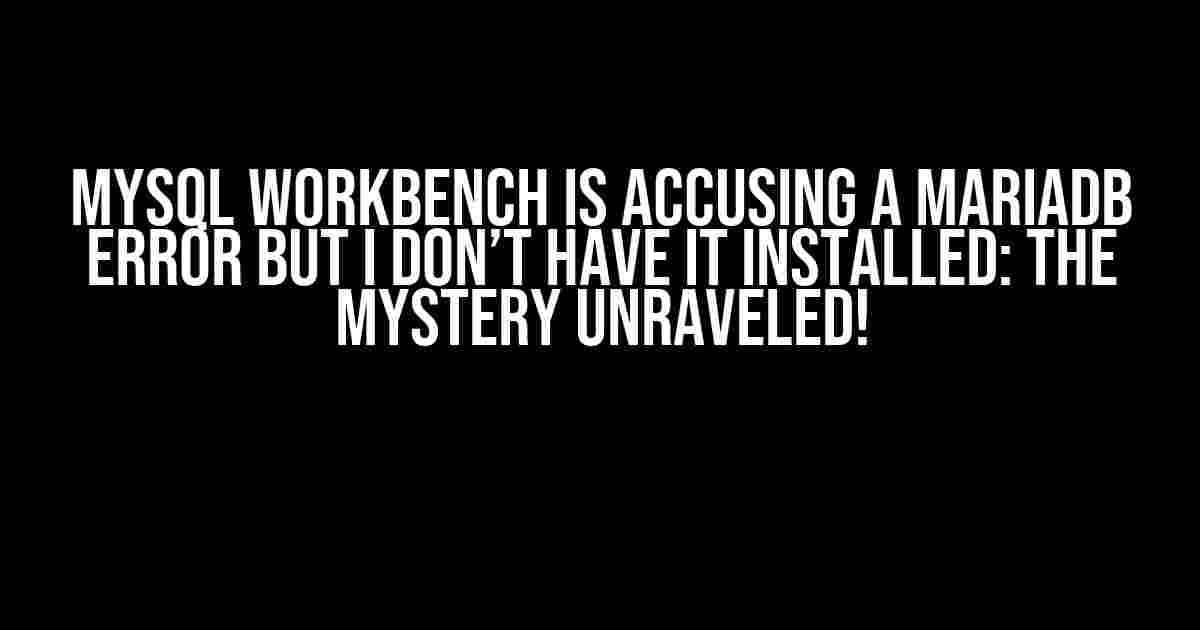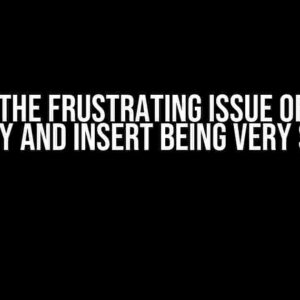Are you perplexed by MySQL Workbench throwing a MariaDB error even though you’re certain you don’t have MariaDB installed? Don’t worry, you’re not alone! In this article, we’ll delve into the possible causes and provide step-by-step solutions to help you resolve this enigmatic issue.
What’s the Deal with MariaDB?
MariaDB is an open-source relational database management system (RDBMS) that’s a fork of MySQL. It’s designed to be a drop-in replacement for MySQL, offering improved performance, security, and features. However, this similarity can sometimes lead to confusion – especially when it comes to compatibility issues.
But I Don’t Have MariaDB Installed!
That’s what makes this error so baffling, right? You’re certain you only have MySQL installed, yet MySQL Workbench is complaining about a MariaDB error. Before we dive into the solutions, let’s explore some possible reasons behind this anomaly:
- Incomplete uninstallation of MariaDB: If you previously had MariaDB installed and uninstalled it, there might be lingering configuration files or dependencies that are still present on your system.
- Shared libraries or dependencies: MariaDB and MySQL share some common libraries and dependencies. It’s possible that these shared components are causing the error.
- MySQL Workbench configuration: MySQL Workbench might be mistakenly configured to connect to a MariaDB instance or using MariaDB-specific settings.
- Plugin or extension issues: Plugins or extensions installed in MySQL Workbench might be causing the error, perhaps due to incompatibility with your MySQL version.
Troubleshooting Steps to Resolve the MariaDB Error
Now that we’ve explored the possible reasons behind the error, let’s get down to business and troubleshoot this issue step-by-step:
Step 1: Verify MySQL Installation and Configuration
First, ensure that you have MySQL installed and running correctly:
$ mysql -V
This command should display the version of MySQL you have installed. If you don’t have MySQL installed, you can download and install it from the official MySQL website.
Step 2: Check for MariaDB Residuals
Let’s make sure there are no residual MariaDB files or dependencies lingering on your system:
$ sudo apt-get purge mariadb*
$ sudo apt-get autoremove
(For Debian-based systems. Adapt the commands to your package manager if necessary.)
Step 3: Inspect MySQL Workbench Configuration
Open MySQL Workbench and check the connection settings:
- Click on the “MySQL Connections” section in the sidebar.
- Right-click on the connection that’s giving you the error and select “Edit Connection”.
- In the “Connection” tab, ensure that the “Database system” is set to “MySQL” and not “MariaDB”.
- Also, verify that the “Hostname” and “Port” fields are correct.
Step 4: Disable MariaDB-Specific Plugins and Extensions
Disable any plugins or extensions that might be causing the error:
$ mysql-workbench --disable-mariadb-plugins
(Note: This command might vary depending on your system and MySQL Workbench version.)
Step 5: Reinstall MySQL Workbench (Optional)
If none of the above steps resolve the issue, try reinstalling MySQL Workbench:
$ sudo apt-get purge mysql-workbench
$ sudo apt-get install mysql-workbench
(For Debian-based systems. Adapt the commands to your package manager if necessary.)
Conclusion
That’s it! By following these steps, you should be able to resolve the MariaDB error in MySQL Workbench. Remember to double-check your MySQL installation and configuration, eliminate any residual MariaDB files, and inspect your MySQL Workbench settings to ensure they’re correctly configured.
If you’re still facing issues, don’t hesitate to reach out to the MySQL community or seek guidance from a seasoned database administrator. Happy troubleshooting!
| Common Errors and Solutions | |
|---|---|
| Cannot connect to MariaDB server | Verify MySQL Workbench connection settings, disable MariaDB plugins, and reinstall MySQL Workbench if necessary. |
| MariaDB error code: 2003 | Check for residual MariaDB files, purge and autoremove MariaDB packages, and ensure correct MySQL installation and configuration. |
| MySQL Workbench not recognizing MySQL installation | Reinstall MySQL and verify correct installation, then reopen MySQL Workbench and reconfigure the connection settings. |
Remember, the key to resolving this issue lies in methodically troubleshooting and eliminating potential causes. Stay calm, be patient, and you’ll be back to managing your MySQL databases in no time!
Frequently Asked Question
Get the answers to some of the most common concerns about MySQL Workbench throwing MariaDB errors when you don’t have it installed!
Why is MySQL Workbench accusing me of a MariaDB error when I don’t have it installed?
This issue usually arises when you have a MariaDB configuration file lying around on your system, which is being picked up by MySQL Workbench. Check your system for any residual MariaDB files and delete them to resolve the issue.
How do I find the MariaDB configuration file on my system?
You can search for the configuration file manually or use the command line to locate it. For Windows, use the `where` command, and for Linux/macOS, use the `find` command. The file is usually named `my.cnf` or `my.ini` and is often located in the `/etc` or `C:\ProgramData\MySQL` directory.
What if I’ve uninstalled MariaDB but still getting the error?
It’s possible that some residues of MariaDB are still present on your system. Try reinstalling MySQL Workbench or checking the Windows Registry (on Windows) or system configuration files (on Linux/macOS) to remove any remaining references to MariaDB.
Can I use MySQL Workbench with MariaDB?
Yes, you can use MySQL Workbench with MariaDB. In fact, MySQL Workbench is compatible with MariaDB, and you can connect to a MariaDB server using MySQL Workbench. However, if you’re getting an error about MariaDB when you don’t have it installed, that’s a different story!
What if I’m still getting the error after trying all the above solutions?
If none of the above solutions work, you may want to try reinstalling MySQL Workbench, checking the error logs for more information, or seeking help from the MySQL community forums or a database administrator.