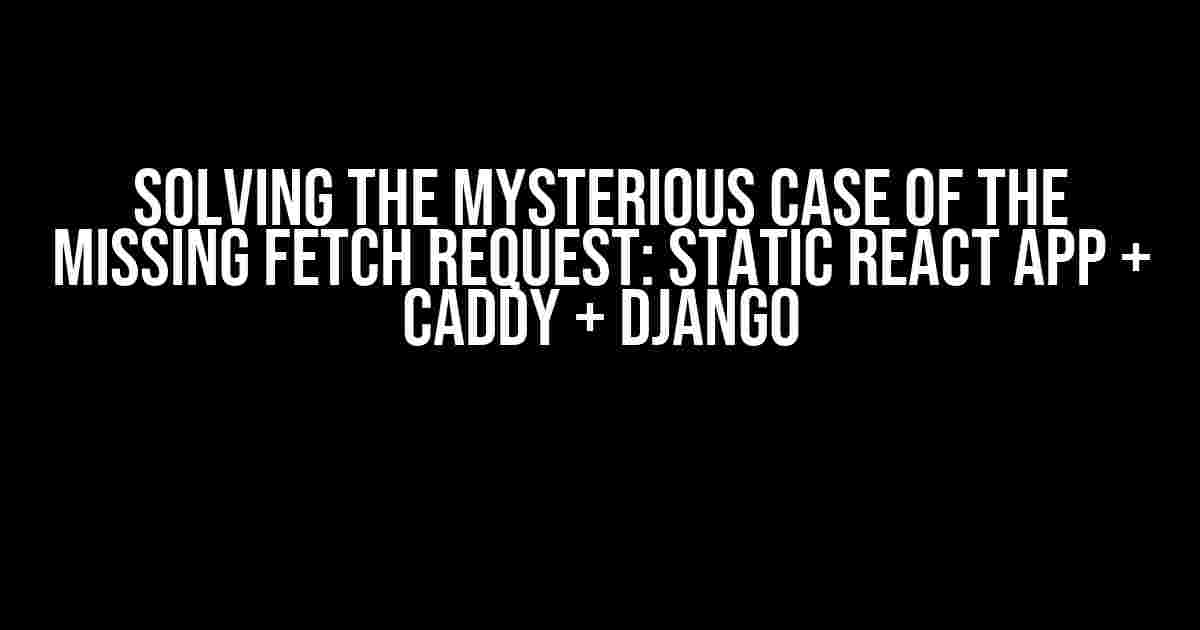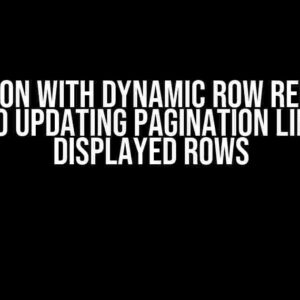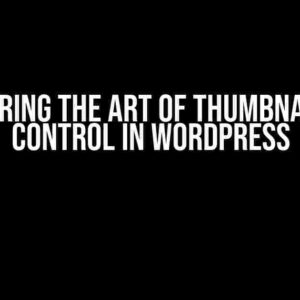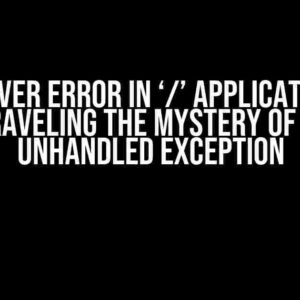Are you building a modern web application using React, Caddy, and Django, only to find that your fetch requests are vanishing into thin air? Don’t worry, you’re not alone! In this article, we’ll dive deep into the world of static site generation, reverse proxies, and CORS policies to solve the enigma of the missing fetch request.
Theplayers: React, Caddy, and Django
Before we begin, let’s introduce our three main characters:
- React: A popular JavaScript library for building user interfaces. We’ll use it to create a static site.
- Caddy: A lightweight, open-source web server that provides a robust and flexible way to serve our static React app.
- Django: A high-level Python web framework that will handle our API requests and responses.
The Problem: Missing Fetch Requests
Here’s the scenario: you’ve built a stunning React app, served it using Caddy, and created a Django API to handle data requests. However, when you make a fetch request from your React app to your Django API, nothing happens. No errors, no responses, just silence. What’s going on?
CORS to the Rescue (or Not)
To enable CORS, you need to configure your Django API to include the necessary headers in its responses. Here’s an example using Django-CORS-Headers:
pip install django-cors-headersAdd ‘corsheaders’ to your INSTALLED_APPS:
INSTALLED_APPS = [
# ...
'corsheaders',
# ...
]
Then, add the following middleware to your settings.py:
MIDDLEWARE = [
# ...
'corsheaders.middleware.CorsMiddleware',
# ...
]
Finally, configure CORS to allow requests from your React app:
CORS_ALLOWED_ORIGINS = [
'http://localhost:3000', # Your React app's URL
]
CORS_ALLOW_METHODS = [
'GET',
'POST',
'PUT',
'PATCH',
'DELETE',
'OPTIONS'
]
CORS_ALLOW_HEADERS = [
'accept',
'accept-encoding',
'authorization',
'content-type',
'dnt',
'origin',
'user-agent',
'x-csrftoken',
'x-requested-with',
]
Caddy Configuration: The Reverse Proxy
Create a Caddyfile with the following contents:
http://localhost:3000 {
root * /path/to/static/react/app
file_server
@api {
path /api/*
}
reverse_proxy @api {
to http://localhost:8000 # Your Django API's URL
flush_interval 100ms
}
}
This Caddyfile tells Caddy to:
- Serve static files from /path/to/static/react/app
- Forward requests to /api/* to http://localhost:8000 (your Django API)
Understanding the Fetch Request
When your React app makes a fetch request, the browser sends a request to the URL specified in the fetch call. In our case, the request is sent to http://localhost:3000/api/endpoint (our Caddy server). Caddy, acting as a reverse proxy, forwards this request to http://localhost:8000/api/endpoint (our Django API).
The Django API receives the request, processes it, and sends a response back to Caddy, which then forwards the response to the React app.
| Step | URL | Request/Response |
|---|---|---|
| 1 | http://localhost:3000/api/endpoint | React app makes fetch request |
| 2 | http://localhost:3000/api/endpoint | Caddy receives request, forwards to Django API |
| 3 | http://localhost:8000/api/endpoint | Django API receives request, processes, and sends response |
| 4 | http://localhost:3000/api/endpoint | Caddy receives response, forwards to React app |
| 5 | http://localhost:3000/api/endpoint | React app receives response |
Troubleshooting Tips
If you’re still experiencing issues with missing fetch requests, try the following:
-
Verify that your Django API is properly configured and responding to requests.
-
Check the Caddy logs for any errors or issues.
-
Use the browser’s DevTools to inspect the request and response headers.
-
Ensure that the URL in the fetch request matches the one configured in Caddy.
-
Test your API using a tool like Postman or cURL to rule out any issues with the API itself.
Conclusion
Voilà! We’ve solved the mystery of the missing fetch request. By configuring CORS headers, setting up Caddy as a reverse proxy, and understanding the fetch request workflow, we’ve unlocked the secrets of making our static React app, served on Caddy, communicate seamlessly with our Django API.
Remember, when debugging issues with fetch requests, it’s essential to understand the entire request-response cycle and identify the potential bottlenecks. With this article, you should be well-equipped to tackle any CORS-related issues and get your React app talking to your Django API in no time!
Frequently Asked Question
Get the answers to the most burning questions about serving a static React app on Caddy and its interaction with Django!
Why is my static React app served on Caddy not making fetch requests to my Django backend?
This could be due to the fact that Caddy is serving your React app as a static site, and it’s not configured to proxy requests to your Django backend. You need to configure Caddy to reverse proxy requests to your Django backend.
How can I configure Caddy to reverse proxy requests to my Django backend?
You can configure Caddy to reverse proxy requests to your Django backend by adding a proxy directive in your Caddyfile. For example, you can add the following lines to your Caddyfile: `proxy /api http://localhost:8000 { header_upstream Host {>Host} }`. This will proxy all requests to `/api` to `http://localhost:8000`, which is your Django backend.
What is the importance of the `header_upstream Host {>Host}` directive in the Caddyfile?
The `header_upstream Host {>Host}` directive is important because it sets the `Host` header of the upstream request to the value of the original request’s `Host` header. This is necessary because Django relies on the `Host` header to determine the domain of the request.
Do I need to configure CORS on my Django backend to allow requests from my React app?
Yes, you need to configure CORS on your Django backend to allow requests from your React app. You can use the `corsheaders` library in Django to configure CORS. This is necessary because the React app and the Django backend are served from different origins, and CORS is required to allow cross-origin requests.
How can I test if my Caddy configuration is correct and my React app is making fetch requests to my Django backend?
You can test your Caddy configuration by using the browser’s developer tools to inspect the requests made by your React app. You can also use tools like `curl` or `httpie` to test the API endpoints of your Django backend directly. Additionally, you can enable debug logging in Caddy to see the requests being proxied to your Django backend.