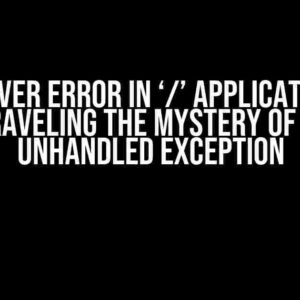Are you tired of juggling multiple authentication flows for your ASP.NET Core application? Do you struggle to manage tenant-specific access control? Look no further! In this comprehensive guide, we’ll delve into the world of OpenID Connect (OIDC) authentication in ASP.NET Core, with a focus on filtering by tenant ID. By the end of this article, you’ll be equipped with the knowledge to seamlessly integrate OIDC with tenant-specific authentication, ensuring a secure and scalable multi-tenant infrastructure.
- What is OpenID Connect Authentication?
- Why Use OpenID Connect in ASP.NET Core?
- Implementing OpenID Connect Authentication in ASP.NET Core
- Filtering by Tenant ID: The Key to Multi-Tenancy
- Implementing the TenantIdRequirement Class
- Handling TenantIdRequirement in the Authentication Flow
- Registering the Custom Authentication Filter and Handler
- Configuring the OIDC Authentication Flow with Tenant ID Filtering
- Putting it All Together: Multi-Tenancy with OIDC Authentication
- Conclusion
What is OpenID Connect Authentication?
OpenID Connect (OIDC) is an authentication layer built on top of the OAuth 2.0 protocol. It provides a simple and secure way for clients to verify the identity of users and obtain basic profile information. OIDC is widely adopted by popular identity providers like Google, Microsoft, and Okta, making it an ideal choice for modern web applications.
Why Use OpenID Connect in ASP.NET Core?
ASP.NET Core provides built-in support for OIDC authentication, making it easy to integrate with your application. Here are some compelling reasons to use OIDC in ASP.NET Core:
- Security**: OIDC provides a secure way to authenticate users, ensuring that sensitive information is protected.
- Flexibility**: OIDC is a widely adopted standard, allowing you to integrate with various identity providers and avoid vendor lock-in.
- Scalability**: OIDC enables you to handle large volumes of users and authenticate them efficiently.
Implementing OpenID Connect Authentication in ASP.NET Core
To get started with OIDC authentication in ASP.NET Core, you’ll need to install the Microsoft.AspNetCore.Authentication.OpenIdConnect NuGet package:
dotnet add package Microsoft.AspNetCore.Authentication.OpenIdConnectNext, add the OIDC authentication service to the Startup.cs file:
public void ConfigureServices(IServiceCollection services)
{
services.AddAuthentication(options =>
{
options.DefaultChallengeScheme = OpenIdConnectDefaults.AuthenticationScheme;
})
.AddOpenIdConnect(options =>
{
options.Authority = "https://your-identity-provider.com";
options.ClientId = "your-client-id";
options.ClientSecret = "your-client-secret";
});
}In the above code, we’re configuring the OIDC authentication service to use the specified authority, client ID, and client secret.
Filtering by Tenant ID: The Key to Multi-Tenancy
To implement tenant-specific authentication, we’ll need to filter users based on their tenant ID. This can be achieved by adding a custom authentication filter to the OIDC authentication flow.
Create a new class, TenantIdAuthenticationFilter, that inherits from IAuthorizationPolicyProvider:
public class TenantIdAuthenticationFilter : IAuthorizationPolicyProvider
{
public async Task GetPolicyAsync(string policyName)
{
var tenantId = GetTenantIdFromUser(); // Implement logic to retrieve tenant ID from user
var policy = new AuthorizationPolicyBuilder().RequireAuthenticatedUser().Build();
policy.AddRequirements(new TenantIdRequirement(tenantId));
return policy;
}
private string GetTenantIdFromUser()
{
// Implement logic to retrieve tenant ID from user (e.g., from claims or database)
}
} In this example, we’re creating an authorization policy that requires authenticated users and adds a custom requirement, TenantIdRequirement, that filters users based on their tenant ID.
Implementing the TenantIdRequirement Class
Create a new class, TenantIdRequirement, that implements the IAuthorizationRequirement interface:
public class TenantIdRequirement : IAuthorizationRequirement
{
public string TenantId { get; }
public TenantIdRequirement(string tenantId)
{
TenantId = tenantId;
}
}In this class, we’re simply storing the tenant ID as a property.
Handling TenantIdRequirement in the Authentication Flow
To handle the TenantIdRequirement in the authentication flow, create a new class, TenantIdRequirementHandler, that inherits from AuthorizationHandler<TenantIdRequirement>:
public class TenantIdRequirementHandler : AuthorizationHandler<TenantIdRequirement>
{
protected override Task HandleRequirementAsync(AuthorizationHandlerContext context, TenantIdRequirement requirement)
{
var tenantId = context.User.FindFirstValue("tenant_id"); // Retrieve tenant ID from user claims
if (tenantId == requirement.TenantId)
{
context.Succeed(requirement);
}
else
{
context.Fail();
}
return Task.CompletedTask;
}
}In this class, we’re checking if the user’s tenant ID matches the requirement’s tenant ID. If they match, we succeed the requirement; otherwise, we fail it.
Registering the Custom Authentication Filter and Handler
To register the custom authentication filter and handler, add the following code to the Startup.cs file:
public void ConfigureServices(IServiceCollection services)
{
services.AddSingleton();
services.AddSingleton();
} This registers the custom authentication filter and handler with the ASP.NET Core DI container.
Configuring the OIDC Authentication Flow with Tenant ID Filtering
Finally, update the OIDC authentication flow to use the custom authentication filter and handler:
public void Configure(IApplicationBuilder app, IWebHostEnvironment env)
{
app.UseRouting();
app.UseAuthentication();
app.UseAuthorization();
app.UseEndpoints(endpoints =>
{
endpoints.MapControllers().RequireAuthorization("tenant_id_policy");
});
}In this example, we’re requiring authorization for the entire application, using the policy created by the custom authentication filter.
Putting it All Together: Multi-Tenancy with OIDC Authentication
With the custom authentication filter and handler in place, your ASP.NET Core application now supports OIDC authentication with tenant ID filtering. Here’s a high-level overview of the implementation:
| Step | Description |
|---|---|
| 1 | User requests access to the application. |
| 2 | OIDC authentication flow is triggered. |
| 3 | Custom authentication filter (TenantIdAuthenticationFilter) creates an authorization policy with a tenant ID requirement. |
| 4 | Tenant ID requirement (TenantIdRequirement) is handled by the custom handler (TenantIdRequirementHandler). |
| 5 | If the user’s tenant ID matches the requirement, access is granted; otherwise, access is denied. |
By following this comprehensive guide, you’ve successfully implemented OIDC authentication with tenant ID filtering in your ASP.NET Core application. This powerful combination enables you to build scalable, secure, and tenant-aware applications that meet the demands of modern multi-tenancy scenarios.
Conclusion
In this article, we’ve explored the world of OpenID Connect authentication in ASP.NET Core, with a focus on filtering by tenant ID. By mastering OIDC authentication and customizing it to meet your multi-tenancy needs, you can build robust, secure, and scalable applications that delight your users.
Remember, security and scalability are paramount in modern web development. By following this guide, you’ve taken a significant step towards building an application that meets the highest standards of security and scalability.
Happy coding, and don’t forget to secure your application with OIDC authentication and tenant ID filtering!
Frequently Asked Question
Get the inside scoop on OpenID Connect authentication in ASP.NET Core and how to filter by tenant ID!
What is OpenID Connect and how does it work in ASP.NET Core?
OpenID Connect (OIDC) is an authentication protocol that allows clients to verify the identity of end-users based on the authentication performed by an authorization server. In ASP.NET Core, OIDC is implemented using the `OpenIdConnect` middleware, which enables authentication with OIDC providers, such as Azure Active Directory, Google, and Facebook. The middleware redirects the user to the OIDC provider’s authorization endpoint, where they authenticate, and then redirects them back to the ASP.NET Core application with an authorization code.
What is a tenant ID and why is it important in OIDC authentication?
A tenant ID is a unique identifier for an organization or entity that uses a specific OIDC provider. In OIDC authentication, the tenant ID is used to identify the specific tenant that the user belongs to, allowing the OIDC provider to authenticate the user and issue an access token specific to that tenant. In ASP.NET Core, the tenant ID is typically stored in the `oauth_options.TenantId` property of the `OpenIdConnect` middleware.
How do I filter by tenant ID in ASP.NET Core OIDC authentication?
To filter by tenant ID in ASP.NET Core OIDC authentication, you can use the `IssuerValidator` option in the `OpenIdConnect` middleware to validate the issuer URL against a specific tenant ID. For example, you can use a custom `IssuerValidator` that checks the `iss` claim in the OIDC token against a list of allowed tenant IDs. You can also use the `Authority` option to specify a tenant-specific authority URL that includes the tenant ID.
Can I use multiple tenant IDs in the same ASP.NET Core application?
Yes, you can use multiple tenant IDs in the same ASP.NET Core application by configuring multiple instances of the `OpenIdConnect` middleware, each with its own tenant ID. You can also use a single instance of the middleware with a custom `IssuerValidator` that checks the `iss` claim against a list of allowed tenant IDs. Additionally, you can use the `MultiTenant` feature in ASP.NET Core to support multiple tenants with different configurations and settings.
What are some best practices for implementing OIDC authentication with tenant ID filtering in ASP.NET Core?
Some best practices for implementing OIDC authentication with tenant ID filtering in ASP.NET Core include: using a secure and reliable OIDC provider, validating the `iss` claim and `aud` claim in the OIDC token, using a custom `IssuerValidator` to filter by tenant ID, storing the tenant ID in a secure location, such as environment variables or a secure configuration store, and testing the OIDC authentication flow with different tenant IDs and scenarios.